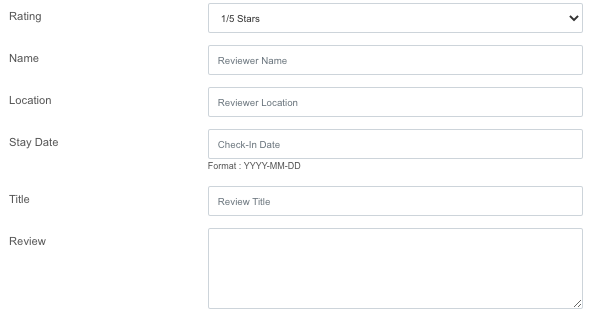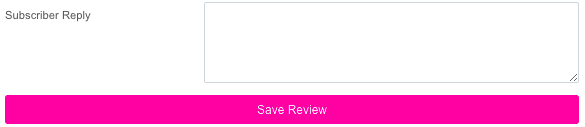- Home
- How to Respond to a Traveler Review
Responding to Traveler Reviews
Host Review Responses
Owners and Property Managers have the ability to respond to a traveler review on HereStay property listings. Responding to traveler reviews gives future travelers a good idea of what kind of customer service you offer your guests and what they can expect while on vacation at your home.
- On your Host Dashboard, click the 'Listings' tab
- Click on the property listing "Details" button that you which to edit
- Click "Reviews" on the left menu bar
- Find the review that you wish to respond to and press "Edit/View"
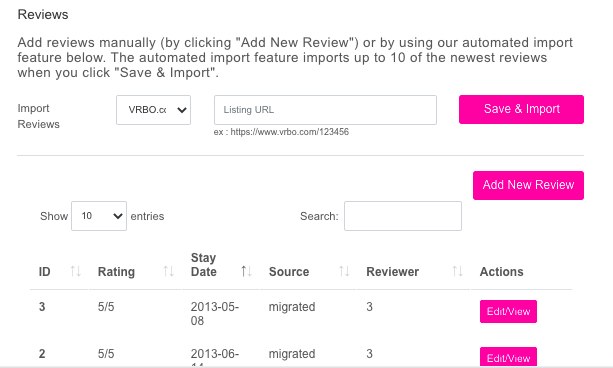
- Enter the details of your response in the "Subscriber Reply" field
- Press "Save Review"